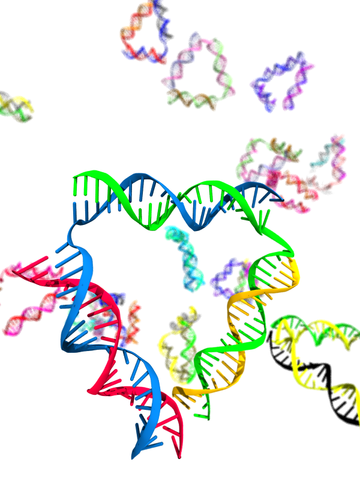Molecular Dynamics Simulation of Custom DNA Nanostructures Created by NanoEngineer-1
1. Introduction
In this tutorial, we will briefly introduce the protocols for all-atom molecular dynamics (MD) simulation of customized DNA nanostructure using NanoEngineer-1. We will start with introducing the basic usage of NanoEngineer-1 by a video tutorial. If you are only interested in the using NanoEngineer-1 and obtain the DNA sequences of the strands for the experiment, you can go directly to section 2 and skip the rest.
In section 3, we will guide you to convert the design of NanoEngineer-1 (mmp file) to all-atom coordinates in PDB format using our service. Now, you can open your DNA structure with any molecular viewer, for instance, VMD, Chimera, PyMOL, Swiss-PdbViewer and so on.
If you are interested in performing all-atom MD simulation to predict the equilibrium structure and function of your DNA structure, please continue to section 4. In this tutorial, we will use a triangular-shaped DNA structure as an example. But, once you have learned the basics of NanoEngineer-1 in section 2, you are welcome to proceed to section 3 and 4 with your own design.
2. Design a DNA triangle using NanoEngineer-1
NanoEngineer-1 is a popular software for designing DNA nanostructures. Compared to caDNAno, it includes several additional features:
(1) NanoEngineer-1 has a 3D workspace, allowing the user to rotate and zoom in/out to inspect the design from any perspective.
(2) NanoEngineer-1 allows users to create DNA nanostructures that feature non-parallel DNA helices, which is not possible for caDNAno. Along with instant visualization, it makes designing a 3D DNA object much easier.
(3) There is no strict definition of "scaffold" or "staple" in NanoEngineer-1, facilitating customized designs such as those based on DNA bricks.
(4) There are no strict rules for the placement of the crossovers, and, hence, the designs can contains four-arm junctions.
This video introduces the basic usage of NanoEngineer-1 by demonstrating how to build a DNA triangle.
3. Converting the NanoEngineer-1 design to all-atom structure in PDB format
In this section, we will convert the DNA design from NanoEngineer-1 to all-atom coordinate in PDB format using the service on the website. What you have to do is to fill in your email*, give your job a name, upload the mmp file you created with NanoEngineer-1, choose your output preference and click "submit". If you experienced problem while building the DNA triangle, you can download the example mmp file on the service page.
After the conversion finished, you should see a download link. If not, the email sent to your email box will contain the download link. The downloaded file will be <jobname>.tar.gz. You can extract the archive by Archive Utility (Mac), 7-Zip (windows) or tar (Linux).
*The reason we ask for your email address is that, for designs with more than 10000 ~ 20000 base-pairs, the browser may time out and show an error. In this case, you may not see the download link on the webpage. To ensure you can get your output, the server will send the download link to you through email.
4. MD simulations of DNA origami in an explicit solution
After obtaining the psf file and pdb file of the DNA triangle (or your custom DNA structure), you can follow the steps described in chapter 4 of the origami tutorial to perform the all-atom MD simulation. Furthermore, chapter 5 of the origami tutorial will introduce how to perform some basic analysis on the simulation trajectory.